Scoreboard Configuration Guide
The Scoreboard integrates seamlessly into your streaming setup using a Browser Source linked to the Scoreboard Application. This setup ensures that viewers can see live, real-time scores as part of your broadcast.
By following these steps, you will successfully integrate the Scoreboard into your streaming environment, enhancing your broadcast with live scoring capabilities.
Supported Platforms
- StreamLabs
- Open Broadcaster Software (OBS)
Setup Instructions
- Add a Browser Source:
-
- Begin by navigating to the sources panel in your StreamLabs or OBS Software.
- Select the option to add a new source and choose ‘Browser‘ from the list of available source types.
- Configure the Browser Source:
-
- In the URL field of the browser source settings, enter the following URL to link to the Scoreboard Source:
- https://wolf-studios.tv/wss/boit/phoenix-g/main/scoreboard.html
- https://wolf-studios.tv/wss/boit/phoenix-g/
- ALTERNATIVE VERSIONS IF SOMEONE IS ALREADY USING THE MAIN ONE
- https://wolf-studios.tv/wss/boit/phoenix-g2/main/scoreboard.html
- https://wolf-studios.tv/wss/boit/phoenix-g2/
- https://wolf-studios.tv/wss/boit/phoenix-g3/main/scoreboard.html
- https://wolf-studios.tv/wss/boit/phoenix-g3/
-
- https://wolf-studios.tv/wss/boit/phoenix-g4/main/scoreboard.html
- https://wolf-studios.tv/wss/boit/phoenix-g4/
- NOTE:
- (1.) = BROWSER SOURCE
- (2.) = DOCK CUSTOM BROWSER DOCK
- https://wolf-studios.tv/wss/boit/phoenix-g4/main/scoreboard.html
-
- Set the dimensions to 1920×1080
- Make sure the ‘Shutdown source when not visible’ and ‘Refresh browser when scene become active‘ are both ticked
ACCESS SCOREBOARDS HERE
- In the URL field of the browser source settings, enter the following URL to link to the Scoreboard Source:
Stream Labs Instructions

Instructions on how to add in a browser source and configure it to the right specs in Stream Labs.
OBS Instructions
[1] ADD BROWSER SOURCE
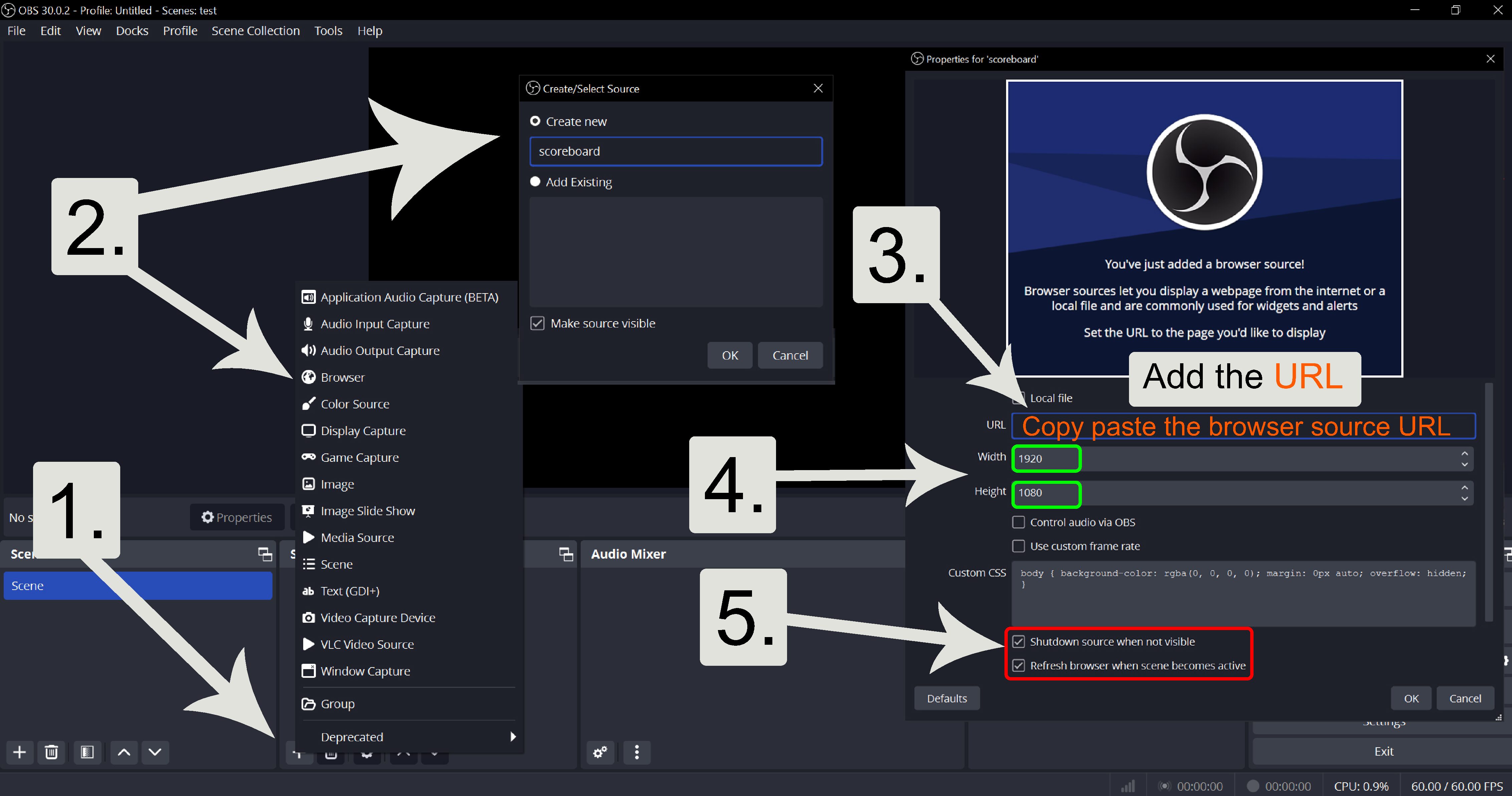
Instructions on how to add in a browser source and configure it to the right specs in OBS.
[2] ADD DOCK CUSTOM BROWSER DOCK
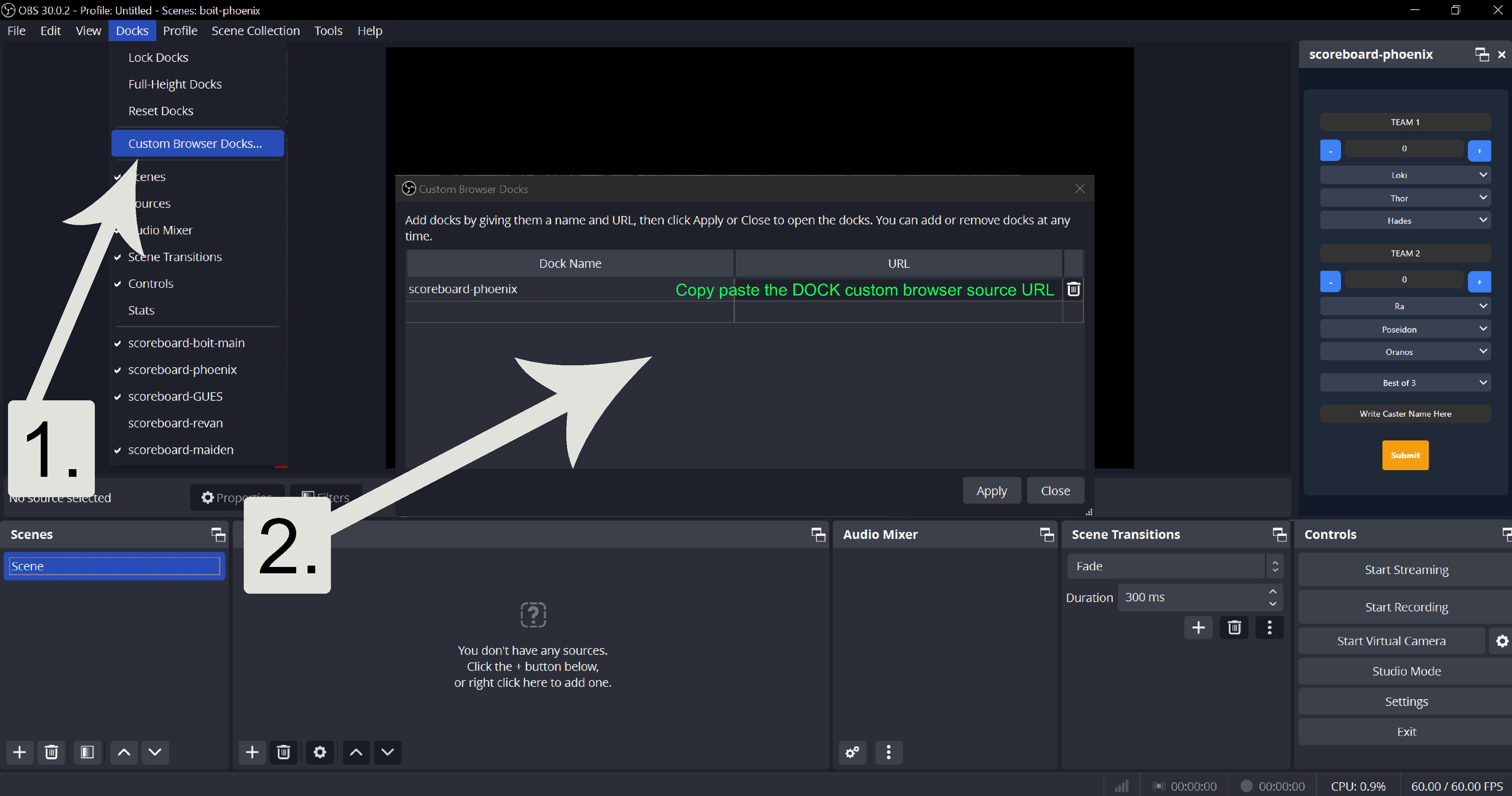
Instructions on how to add in a custom browser dock source and configure it to the right specs in OBS.
